Unable to delete Network from Unifi Network Console
How I removed a Unifi network that was being blocked by vague error messages.

On the weekend I found myself unable to remove a test network I had created from within a Unifi Network controller.
The errors presented by the Unifi console were vague and unhelpful and did not point to the cause of the issue.
"An error occurred when removing the network Test. This item cannot be removed."
Searching the web, the primary cause appeared to be that there was a static IP host on the network somewhere thwarting my attempts, however, given this was a test network and there were no clients on it, this didn't appear to be my issue.
I eventually came to realize that I had been playing with honey pots the week before and had placed one on the test network. Upon removing the honeypot from the network, I was now able to remove the network as I required!
So, my primary piece of advice for removing networks, if you have an issue, make sure there is nothing statically assigned, nor embedded on the network first prior to attempting to remove it.
- Remove Static IP assignments
- Remove Honey pots
- Remove any other entity that could be blocking the removal of the network
I hope this provides some assistance to others out there that may be experiencing issues removing networks from Unifi!
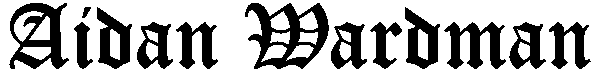


Comments ()