Styling the Service Now activity feed
Styling the activity feed in Service Now

Recently I was looking for a way to style particular fields in the activity feed within Service Now records to distinguish between field types. After much searching, I finally found a simple answer.
It requires making a new string system property that declares the colour that the field should display. Pretty basic, not super configurable, but just enough to show the differences.
Ensure that your system property is declared in GLOBAL scope, I found that trying to create it within scope does not work.
The format for the property name is
glide.ui.activity_stream.style.<<field_name>>where the type is a String, and the Value is a colour of your choice.
As you can see below, I've made a sensitive notes field red, to ensure proper usage.
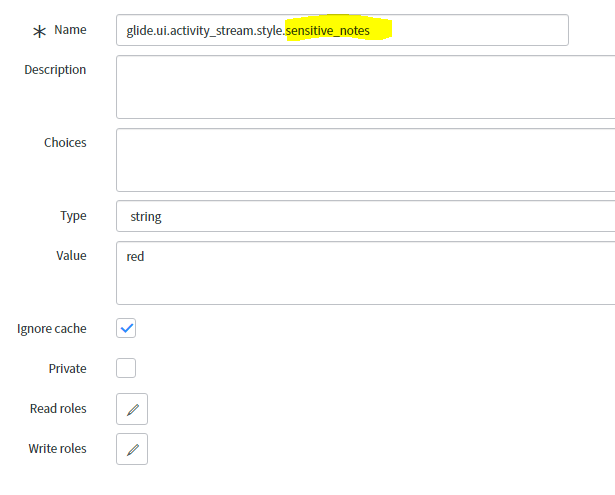
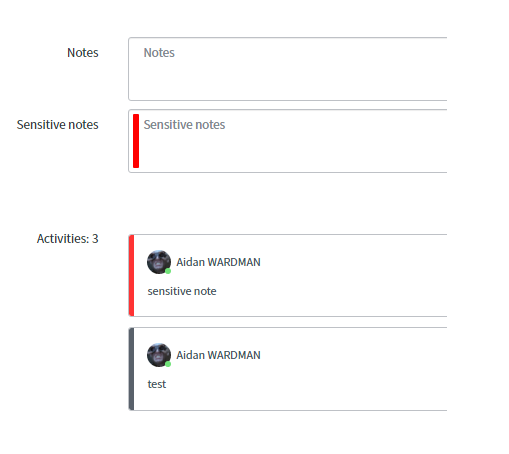
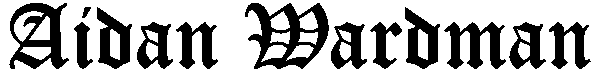




Comments ()