Simple Factorio Headless Server Update Script
Faster ways to update your factorio headless server (Linux).

For anyone running Linux (Rocky 9 for me), this is what I do to update my factorio server.
I haven't "Automated it" but I have updating it down to at least a single bash script.
Assuming factorio is installed at /opt/factorio , and running commands from /opt
1. Created a file called update.sh (/opt/update.sh)
2. Contents of file:
wget --max-redirect=1 https://factorio.com/get-download/stable/headless/linux64 -O factorio.tar.gz
tar -xvf factorion.tar.gz
3. Make the file executable: chmod +x update.sh
4. Run file: ./update.sh
This downloads the tarball (following a redirection), and extracts it over the top of your existing /opt/factorio folder, (appears to maintain settings and save files if you have those in there, but back them up to be cautious).
If you are getting errors saying missing wget or tar, you can install them using:
dnf install wget tar -y
I hope this helps someone.
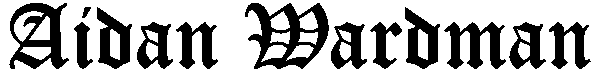



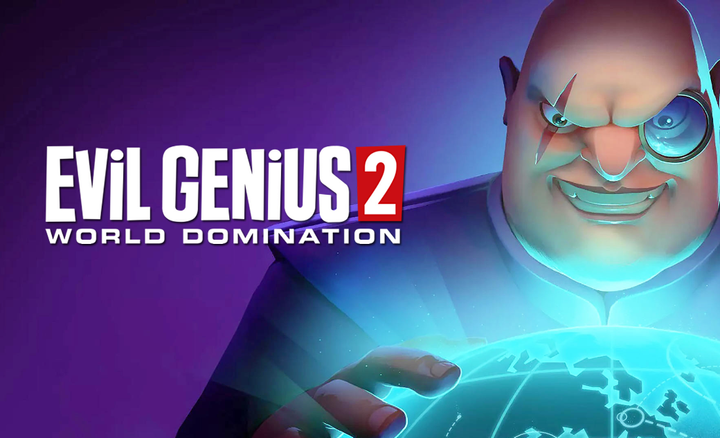
Comments ()